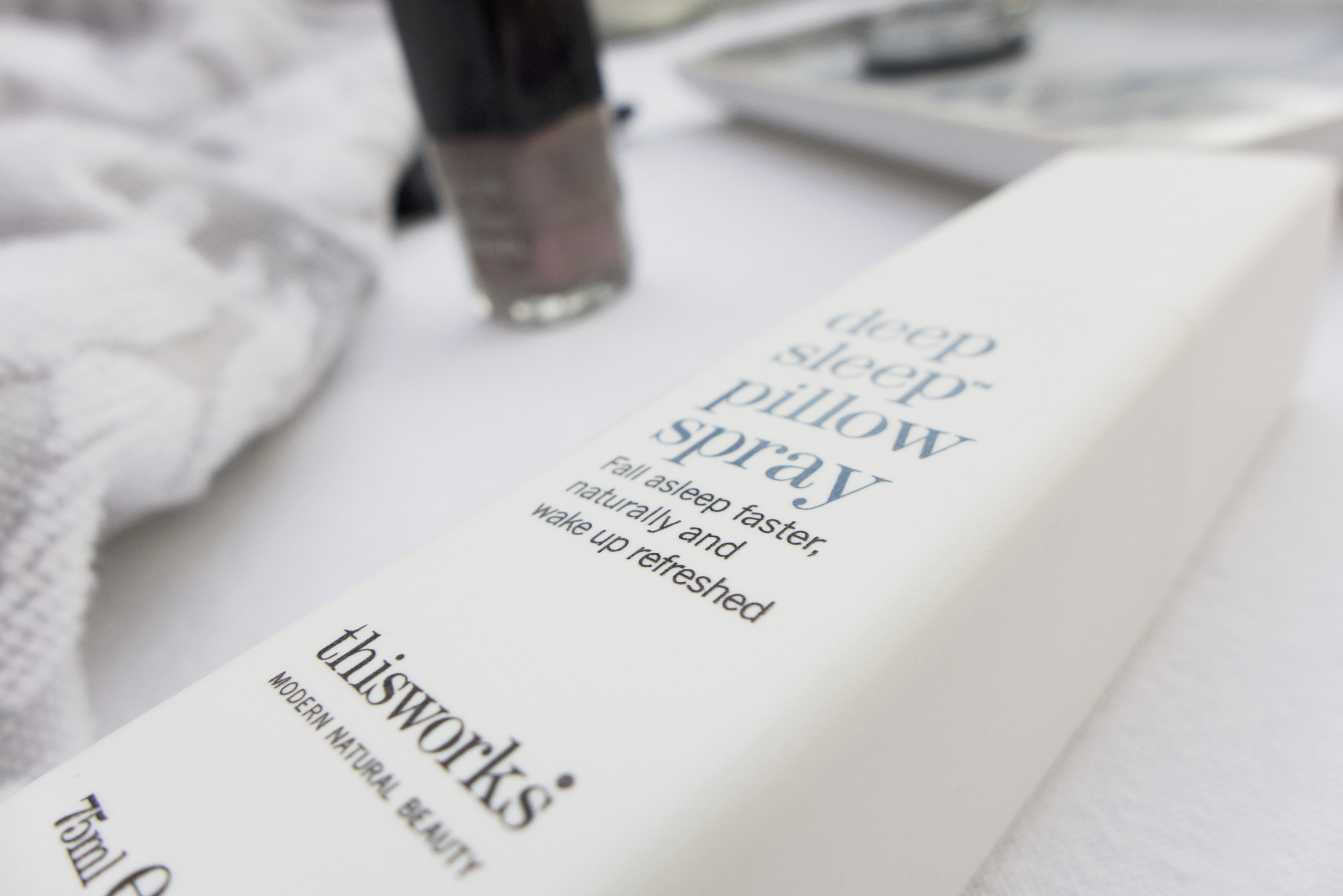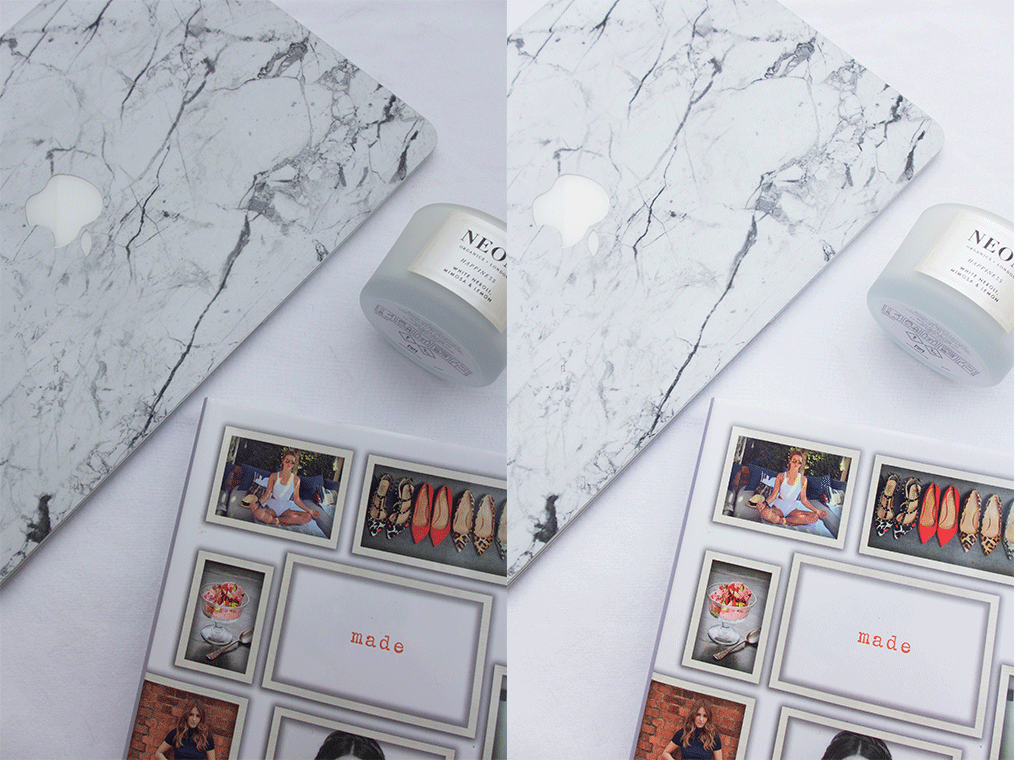My Photography And Editing Tips Using Photoshop
THE SET UP
CREATE A SPACE: The first part of my blog photography journey is finding a space to shoot my photos on, I always opt for my conservatory as it allows plenty of natural light to come in and use my large wooden table as the surface to shoot on. As I don't have many plain white surfaces in my house, I use a white table cloth and lay it out on the table for an even cover, creating the perfect white background.
LAY OUT THE PRODUCTS: The next step is all about the products, I select the products for the post and place them on the table, playing around with different layouts, angles and composition. I usually start by having all products face down but to add different heights, I'll sometimes stand the smallest product up, keeping it in proportion with the other products but giving the photo as a whole, a bit more depth.
ADDING PROPS: With the products selected and set up in a pleasing way, I begin picking out the props to add into the background, these are what I believe really bring a photo to life and can transform the entire look. The amount of props I use per post depends on the type of post I'm shooting for, for example, if I'm photographing a Glowy Makeup Tutorial, I tend to add in a marble dish to place some products on or a patterned cushion/blanket to add some texture and break up the products. If however I'm shooting a blog tip post or something more lifestyle like, I'll add in beauty products in the background, whether it's a makeup brush or a pretty lipstick, I place anything in the background that adds something to the photo and makes it look nice!
TAKING THE PHOTO: Once I've got the composition right and my photos are laid out how I imagined, I start shooting with my Panasonic LX7 camera. As I like to add in 2-4 photos per blog post, I always take a range of shots, varying from the standard flat lay from above, to something with a larger depth of field and some close up shots, I find keeping the photos different makes the post more exciting to read and look at. I usually end up taking between 15-20 photos so I have a good choice to pick the best from.
THE EDITING
All of my blog photos are edited on Adobe Photoshop CS6 on my Macbook Air Laptop but prior to downloading photoshop, I was using free editing services online and some favourites were Pixlr and Fotor, both great for doing simple tweaks such as brightening and adjusting contrast, shadows etc. Prior to writing this I was going over in my head how I was going to lay it out and talk about my editing process and concluded that the easiest and clearest way was to go through it step by step in regards to each step I go through on Photoshop.
CURVES: The first tool I use is Curves, this simply adjusts the brightness of a photo and the contrast at the same time, making the overall shot a lot lighter. Go to Image - Adjustments - Curves and you can manually adjust the levels yourself or click 'Auto'.
HUE/SATURATION: I always desaturate my images, bringing them down to about -5-10 depending on how colourful it was to start with (don't desaturate too much as you then start to change the colour of a product). If I need to adjust the colour balance within the photo, I'll either bring the Hue bar up or down until I'm happy with the finished look.
BRIGHTNESS/CONTRAST: If after adjusting the Curves my photo is still looking a bit dull or grey and could do with being a touch more brighter, I'll adjust the brightness using the Brightness/Contrast option, bringing the Brightness up to about 12 and Contrast 8 (depending on how bright it already is). This is the step that really whitens up the background of the image, creating a cleaner and more professional looking shot.
SHARPEN: The final tool I use before saving and uploading my images to the blog post is the Sharpen tool found in Filter - Sharpen - Sharpen. This just crisps up the photo, making it much clearer and making the products more clean cut and smart looking.
SOME BEFORE & AFTERS...
I really hope you enjoyed reading this post and found my tips and tricks both inspiring and motivating! I thoroughly enjoyed writing this post and running you through a mini photoshop guide so please, if you'd like to see more of these Blogging/Photography Tip type posts, do let me know in the comments below!